Jason Ostrom
Certified InstructorFounder and Principal Consultant at Stora Information Security
Specialities
Offensive Operations, Cloud Security
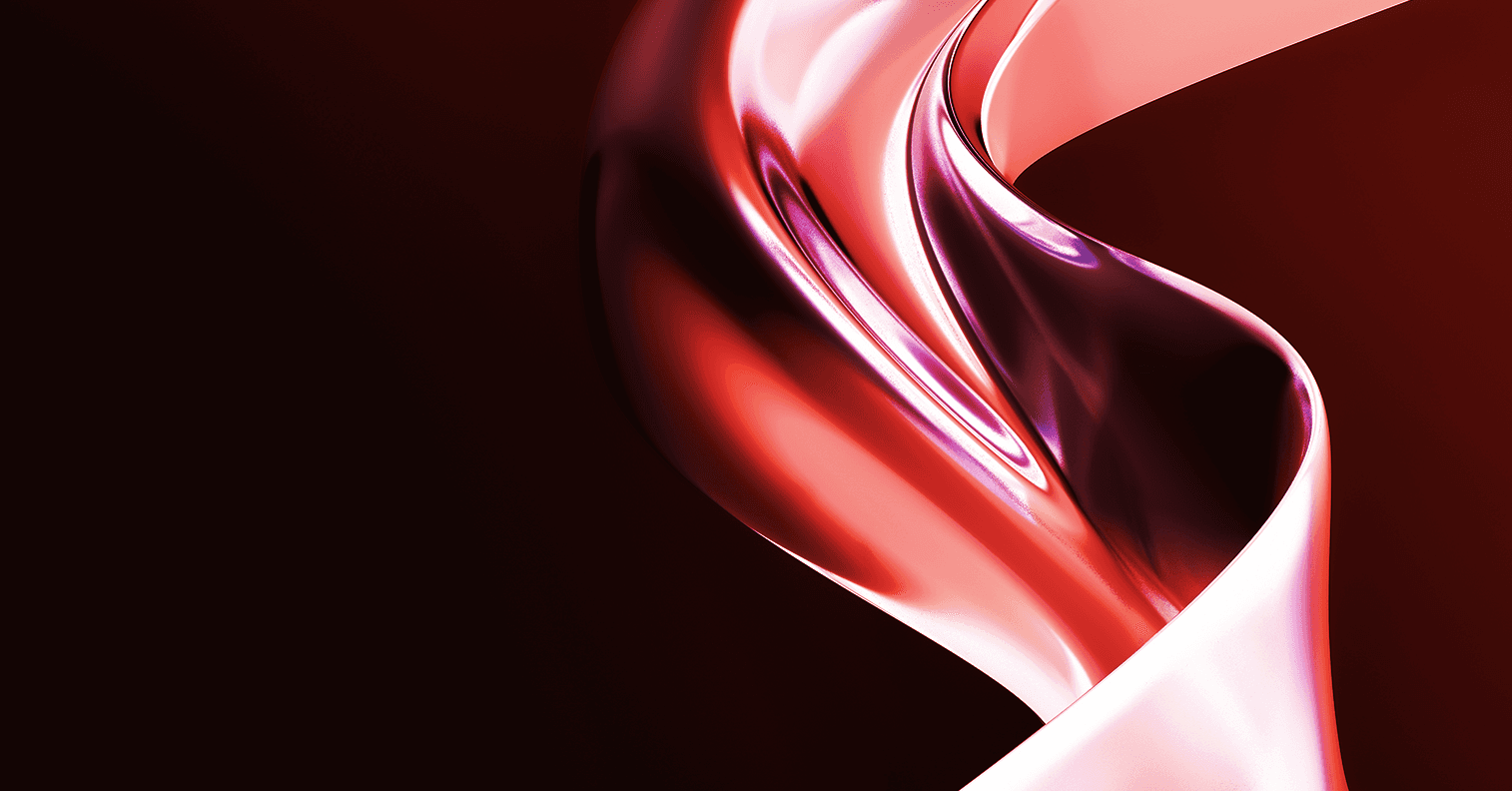
Experience SANS training through course previews.
Learn MoreLet us help.
Contact usConnect, learn, and share with other cybersecurity professionals
Engage, challenge, and network with fellow CISOs in this exclusive community of security leaders
Become a member for instant access to our free resources.
Sign UpMission-focused cybersecurity training for government, defense, and education
Explore industry-specific programming and customized training solutions
Sponsor a SANS event or research paper
We're here to help.
Contact UsOffensive Operations, Cloud Security

Jason has a curiosity for tinkering and building offensive things that has spanned his 23 year career in IT and penetration testing. He is a principal consultant at Stora Security where he helps clients improve their readiness for security incidents. Jason has helped over 225 organizations mature their Cyber Security programs by focusing on an offensive approach coupled with the many hats he has worn rolling up his sleeves within enterprises – CTO, Network Engineer, Coder, System Administrator, Cloud Architect, Incident Handler, and Penetration Tester. Jason has not only built and led Pentest practices, but also delivered SaaS software and new MDR/MSSP service offerings. He believes in giving back to the InfoSec community and enjoys creating open source security tools. Jason holds several certifications, including Cisco CCIE #15239, AWS Certified Solution Architect Associate, GPEN, GCIH, GCFA, AWS Certified Security Specialty, and Azure Security Engineer Associate.
Jason has a deep knowledge of pen testing cloud services. Very knowledgeable and helpful.
I've had Jason for other classes... he's an up and coming Pescatore or a Skoudis!
This is an eye opening class! Lots of info exposing me to lots of issues. Jason has been a really good instructor and I would take his classes again! Very helpful and patient when explaining things to me!
Here are upcoming opportunities to train with this expert instructor.

Explore content featuring this instructor’s insights and expertise.
In this SANS Workshop, you will learn how to use Infrastructure as Code and open-source tools to automatically create an Azure Active Directory security lab which can be used for your own security simulations and use cases. After automatically creating Azure AD users, Applications, and RBAC role assignments, participants will have hands-on exercises to perform reconnaissance and a specific attack pathway that abuses mis-configured roles and permissions.

The increased importance of the cloud and identity is not lost on attackers. To simulate adversary tradecraft, Red teams must be able to evolve offensive techniques against cloud identity systems. Cloud defenders must adapt quickly to understand these same attacks and instrument defenses. In this SANS Workshop, students will be introduced to the PurpleCloud open-source Azure lab creation tool. Students will learn how to use Terraform to automatically create an Azure Active Directory security lab which can be used for your own security simulations. After automatically creating Azure AD users, Applications, and RBAC role assignments, participants will have hands-on exercises to perform reconnaissance and a specific attack pathway that abuses mis-configured roles and permissions. This workshop is intended for Cloud Architects, Security Engineers, Penetration Testers, Defenders, and anyone looking to learn a little more Azure and Terraform. Prerequisites: • An active Azure subscription (https://portal.azure.com) • An Azure account with Global Administrator permissions Prior to the workshop: 1. Download the Building Azure Security Labs using Terraform virtual machine. Double-click on the OVA file to import the VM with VMware. Boot the VM after import, then login with the username sec588 and the password slingshot. https://sansurl.com/building-azure-labsPassword: jaJDY8hu44b32. Launch Firefox browser and navigate to home (it should auto-launch). 3. Follow the lab 0 instructions to ensure that you have an Azure account and active subscription.4. The Workshop instructions are also available at https://lab.purplecloud.network with the following credentials sec588:sec588 Please note – we will not be able to troubleshoot or support local VM issues or Azure account subscription issues. It is highly encouraged that you download and verify login to the VM before the workshop and that you follow all steps in lab 0 for Azure account and subscription setup. System Requirements: • VMware to launch a customized Slingshot Linux distribution (VMware Workstation Pro, VMware Workstation Player, or VMware Fusion for macOS; trial versions of all three are available, and VMware Workstation Player is available for free for non-commercial use. • 30 GB free hard drive space • At least 8 GB RAM

Adversary emulation stands as an indispensable cornerstone in the cybersecurity domain, empowering organizations to proactively evaluate and bolster their defensive capabilities against real-world threats. In this presentation, we delve into the practical application of adversary emulation, leveraging the robust Caldera open-source platform. This demonstration serves as a preview of one of the engaging labs featured in our cutting-edge course, SEC598: Security Automation for Offense, Defense, and Cloud.
